Easy step-by-step tutorial on how to change or replace the stock Ableton Live metronome sound. I’ve also linked a detailed article below from the official Ableton website if you’re using an older version of Live or a MAC computer.
Why would you want to change the metronome sound?
Personally, I’m not a big fan of the digital sounding metronomes that you’ll find in many various DAWs including Ableton Live. I like one that’s a little more natural sounding.
For demonstration purposes in this tutorial, I’m going to be showing you how replace the Ableton Live metronome with the MPC style click metronome (download here). I’ve also provided another an alternative download link above if you prefer that one. Otherwise you can very easily find a lot of great and readily downloadable metronome sounds on the web, so feel free to explore your options.
Replacing the Ableton Live Metronome
The first thing to keep in mind is that you’ll actually be replacing a pair of sounds – a “metronome up”, and a “metronome down”.
So now that you have the new sounds downloaded, we want to identify the file path where these two sounds live that we want to replace.
Ableton Live 9 suite metronome directory on Windows 7:
C:\ProgramData\Ableton\Live 9 Suite\Resources\Misc\Metronome\Samples\
Click Here if you’re using an older version of Live or on a MAC >>
NOTE: If you don’t see the “ProgramData” folder, follow the instructions in the video above to unhide it.
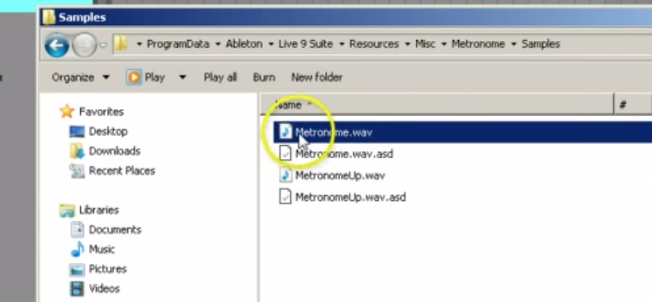
Replace Ableton Live metronome
Now that you’re in the metronome sample folder, you’ll see two .WAV files. These are the files we want to replace 🙂
Step 1. Change the names of both original .WAV files to keep them as backups. (You could actually delete them if you wanted to, but just in case you want to ever revert back to the original sounds I’d recommend a quick rename instead) See the video above for an example.
Step 2. Copy your new MPC metronome sounds into the \Samples\ folder.
Step 3. Rename your new files to Metronome.wav and MetronomeUp.wav.
Conclusion
And you should have now successfully replaced the stock Ableton metronome sounds. Test it out by simply launching Live and arming the metronome to. Playback to hear your brand new sounds!
Again, feel free to experiment and have fun with this. There are a lot of awesome sounds you can find online with just a quick Google search.
I think I’ll personally stick to the MPC click sounds for now 🙂
Let’s Connect!
DID YOU FIND THIS VIDEO HELPFUL? DON’T FORGET TO LIKE, COMMENT & SHARE 🙂
I’m very reachable on the following: Official Website | YouTube | Facebook | Twitter | Soundcloud | Instagram

Comments (0)